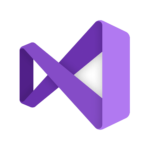In the dynamic sphere of cybersecurity, tools and techniques continually evolve to meet the challenges posed by sophisticated threats. Burp Suite Professional 20, a flagship in security testing tools, stands at the forefront of aiding cybersecurity professionals in identifying vulnerabilities and ensuring application security. Its robust features and enhancements offer unparalleled capabilities in scanning, analysis, and exploitation of security weaknesses. This intricate understanding and utilization of Burp Suite Professional 20 not only elevate a professional’s toolkit but also significantly contribute to the broader cybersecurity landscape, reinforcing the importance of advanced and up-to-date knowledge in navigating the digital domain effectively.
This article delves into the intricacies of Burp Suite Professional 20, starting with custom scripting to tailor the tool’s functionality to specific security testing needs, advancing through cutting-edge scanning techniques that pinpoint vulnerabilities with precision. Further exploration reveals methods for exploiting discovered vulnerabilities, leveraging Burp Suite’s full potential to understand and mitigate risks. The discussion extends into analyzing and reporting capabilities of Burp Suite, which facilitate a comprehensive overview of security postures and findings. Through this guided exposition, the reader will gain insight into how advanced techniques in Burp Suite Professional 20 can be expertly applied to enhance security strategies, reflecting on the indispensable role of sophisticated tools in safeguarding digital assets against emerging threats.
Custom Scripting in Burp Suite Professional 20
Utilizing Burp Extender API
Custom scripting within Burp Suite Professional 20 leverages the Burp Extender API, allowing for the creation of tailored functionality that enhances security testing workflows. One common use case is the development of plugins that process HTTP responses to extract and log data, such as HTML comments [1]. These plugins can be implemented simply by using the processProxyMessage method within the IBurpExtender interface, which handles all requests and responses passing through Burp’s proxy [1].
For those new to Burp extensions, starting examples and resources are readily available, including sample extensions on the official PortSwigger GitHub [2]. These samples provide a solid foundation for understanding how to integrate custom scripts and extend Burp Suite’s capabilities.
Creating Custom Extensions
Creating custom extensions in Burp Suite requires basic Java or Python programming skills and an understanding of the Burp API. The Montoya API, the latest for Burp Suite, supports extensions written in Java and is recommended for new projects due to its updated features and compatibility with recent Burp Suite versions [3].
To begin, developers need to set up their development environment, which includes installing Java and an IDE like IntelliJ IDEA. The next steps involve creating a Maven or Gradle project, adding necessary dependencies, and implementing the BurpExtension interface [4]. This interface interacts with the Montoya API, allowing the extension to modify and interact with Burp Suite effectively [4].
Once the extension is developed, it can be tested by compiling it into a JAR file and loading it into Burp Suite. If successful, the extension will modify HTTP requests and responses, adding functionalities like custom headers or handling specific data types [3]. For more advanced customizations, developers can refer to the Montoya API documentation and examples provided by PortSwigger [4].
These custom extensions not only enhance the functionality of Burp Suite but also allow users to tailor the tool to their specific testing needs, making it a powerful component in the cybersecurity toolkit.
Advanced Scanning Techniques
Configuring Custom Scan Configurations
In Burp Suite Professional 20, configuring custom scan configurations allows users to tailor the scanning process to specific needs. These configurations can be set to define the maximum link depth of the crawl or the types of issues to report [5]. Users have the flexibility to use preset scan modes, which are predefined collections of scan settings that adjust the balance between speed and coverage, or create their own configurations from scratch [5]. This customization is crucial for adapting the tool to varied web applications and APIs, enhancing the effectiveness of the scans.
Optimizing Scan Policies
Optimizing scan policies is integral to maximizing the efficiency of Burp Suite Professional 20. By fine-tuning the scanning process, users can achieve an optimal balance between thoroughness and resource utilization [6]. Techniques such as adjusting scan depth, leveraging incremental scanning, and configuring exclusions are employed to streamline the scanning process [6]. This ensures that the focus remains on the most critical areas of the organization’s digital infrastructure, reducing unnecessary resource consumption and focusing efforts where they are most needed.
Both custom scan configurations and optimized scan policies are essential for users to harness the full capabilities of Burp Suite Professional 20, making it a powerful ally in cybersecurity efforts.
Exploiting Vulnerabilities with Burp Suite
Using Intruder and Repeater
Burp Intruder is a versatile tool within Burp Suite Professional 20, designed for automated and highly customizable attacks against web applications. Users can engage in various activities such as fuzzing for input-based vulnerabilities, performing brute-force attacks, and enumerating valid identifiers [7]. By configuring simple Intruder attacks, users can identify and exploit vulnerabilities effectively. For example, by sending repeated requests with varied payloads to test different responses, one can discern valid usernames from invalid ones based on the error messages returned [7].
Similarly, Burp Repeater facilitates the manual testing of HTTP and WebSocket messages by allowing users to modify and resend requests. This tool is crucial for verifying vulnerabilities identified by the scanner and for testing multi-step processes by sending requests in a specific sequence [8]. Users can manage multiple messages across various tabs, enhancing the efficiency of testing procedures [8].
Advanced Techniques for SQL Injection
Exploiting SQL injection vulnerabilities requires a deep understanding of database structures and the use of specialized techniques. One effective method is using the SQL UNION operator to combine the results of two or more SELECT statements, allowing attackers to retrieve data from the database [9]. By determining the number of columns in the original query and finding columns that accept string data types, attackers can craft queries to extract sensitive information [9].
For more sophisticated attacks, techniques like Blind SQL Injection are employed, where data is inferred from the behavior of the database response rather than retrieved directly. For instance, attackers can manipulate the timing of the database response to infer whether a guessed value is correct [10]. This method is particularly useful when direct data retrieval is not possible, and it requires a detailed understanding of the database’s structure and behavior [10].
By utilizing these advanced techniques within Burp Suite Professional 20, cybersecurity professionals can enhance their ability to identify and exploit complex vulnerabilities, thereby strengthening their overall security posture.
Analyzing and Reporting with Burp Suite
Generating Comprehensive Reports
In Burp Suite Professional 20, generating detailed and actionable reports is a streamlined process. Users can select from various report types, such as Standard and Compliance reports, which are crucial for understanding the security posture of web applications. To generate a standard report, one would navigate to the Scans tab, select a specific scan, and then proceed to the Reporting tab. From there, users can choose between Summary or Detailed report types, select the severity levels to include, and decide whether to include false positive issues in the report before downloading it in HTML format [11].
For compliance-specific needs, Burp Suite offers specialized reports that align with standards like OWASP Top 10: 2021 or PCI DSS V3.2. These reports are generated by selecting the appropriate report type from the drop-down menu and clicking Download [11]. While these compliance reports do not guarantee adherence to security standards, they provide a structured framework for assessing compliance [11].
Using Third-Party Report Plugins
Burp Suite’s flexibility is further enhanced by its support for third-party reporting plugins. Users can extend the reporting capabilities by integrating plugins available in the BApp Store or by developing custom extensions. To add a plugin, users must log in to Burp Suite Enterprise Edition, navigate to the settings menu, and access the Extension library under the Extensions section. Here, users can upload the .bapp file downloaded from the BApp Store [12]. This functionality allows for a tailored approach to reporting, enabling teams to focus on specific aspects of security analysis that are most relevant to their needs.
Moreover, for organizations that require custom reporting solutions, Burp Suite provides the tools to create bespoke extensions. Developers proficient in Java can utilize the Montoya API to develop extensions that meet their specific reporting requirements [12]. These custom extensions can be uploaded in a similar manner by selecting the Custom extensions tab and uploading the JAR file [12].
Burp Suite Professional 20 thus offers robust tools for both generating comprehensive reports and integrating third-party plugins, making it an invaluable asset for detailed security analysis and reporting.
Conclusion
Throughout this exploration of Burp Suite Professional 20, we have delved into its capacity to enhance cybersecurity strategies through advanced techniques and tools. From custom scripting and extension development facilitated by the Burp Extender API and Montoya API, to the meticulous art of optimizing scan policies and configurations for comprehensive vulnerability assessments. These methodologies not only underscore the versatility and power of Burp Suite Professional 20 but also reflect on its critical role in fortifying web application security against evolving threats. By leveraging these capabilities, cybersecurity professionals can tailor their approaches to effectively meet specific security needs, ensuring a robust defense mechanism is in place.
The discussion also extended to the application of Burp Suite in exploiting vulnerabilities with precision, employing the Intruder and Repeater tools, and navigating complex SQL injection tactics. Further, the significance of generating actionable reports through Burp Suite’s reporting capabilities aligns with the necessity for clear, comprehensive security analysis in today’s digital landscape. With the options for customization and third-party integration, Burp Suite Professional 20 stands as a pivotal tool in the cybersecurity toolkit, offering both the depth and breadth required for addressing contemporary security challenges. As the realm of cybersecurity evolves, so too will the techniques and tools necessary for defense, with Burp Suite Professional at the ready to meet these emerging demands.
FAQs
1. How challenging is the Burp Suite certification exam?
The Burp Suite Certified Practitioner Exam is considered challenging, particularly the exploitation phase at the beginning of each application. Each challenge must be completed within 40 minutes, and it’s easy to fail if you get sidetracked.
2. What programming language is used to develop Burp Suite?
Burp Suite is developed in Java. It is available as a native installer on various platforms, as well as a standalone Java executable file with a .jar extension.
3. Where can I find the best resources to learn Burp Suite?
The Web Security Academy is highly recommended for learning Burp Suite. It offers comprehensive learning materials, interactive vulnerability labs, and video tutorials. Additionally, it provides detailed documentation, including guides to get started, tool features, and glossaries.
4. What are the differences between Burp Suite Community and Burp Suite Professional?
Burp Suite Community and Burp Suite Professional serve different purposes based on the user’s skill level and testing needs. The Community version is designed for beginners and basic testing, whereas the Professional version is equipped with advanced features and is intended for professional penetration testers.