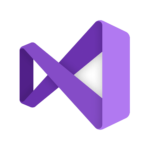In the rapidly evolving digital workplace, the ability to manage documents efficiently is crucial. PDF Reader Pro 4 emerges as a powerful tool in this digital ecosystem, streamlining the process of PDF editing, viewing, and file conversion, thus significantly enhancing productivity. Its comprehensive features, including OCR technology for text recognition, collaboration tools for team projects, and capabilities for digital signatures and PDF conversion, cater to a wide range of professional needs. By providing a versatile solution for handling documents, PDF Reader Pro 4 addresses the crucial necessity of managing digital information effectively, marking it as a pivotal asset for professionals across various sectors.
The article will delve into how PDF Reader Pro 4 simplifies workflow through its robust features such as advanced PDF editing, seamless OCR capabilities, efficient PDF viewing, and collaboration options. It will also highlight key functionalities like annotation tools, the ability to translate PDFs, and integrating digital signatures that streamline the document handling process. Furthermore, the discussion will extend to real-world benefits, showcasing how these features facilitate productivity and efficiency in professional settings. By presenting these aspects, the narrative aims to provide a comprehensive understanding of the value that PDF Reader Pro 4 brings to the digital workplace, making it an indispensable tool for users seeking to optimize their document management practices.
Overview of PDF Reader Pro 4
What’s New in Version 4
PDF Reader Pro 4 introduces a suite of 15 innovative features, significantly enhancing document management and user experience. These features are meticulously designed to meet the evolving needs of a diverse user base, ensuring that document handling is both streamlined and secure [1]. Notably, the software now includes advanced AI tools such as smart summarization and context-aware search functionalities, revolutionizing how users interact with documents. These AI capabilities make navigating and comprehending complex documents faster and more intuitive, thereby boosting productivity [1].
Key Enhancements
The latest version of PDF Reader Pro excels in versatility and functionality. It allows users to convert PDFs to and from various formats like Word, Excel, and PowerPoint, ensuring seamless workflow compatibility across different platforms [1]. For professionals in legal, medical, and business sectors, the addition of Bates numbering provides a systematic method for document indexing and retrieval [1].
Security features have also been enhanced, with robust password protection options that restrict document access to authorized viewers only, ensuring the confidentiality of sensitive information [1]. Additionally, the presentation mode transforms PDFs into slide-like formats suitable for professional presentations, eliminating the need for additional software [1].
PDF Reader Pro 4 also supports extensive page editing options, allowing users to rotate, delete, rearrange, and crop pages within their PDFs. This flexibility is crucial for tailoring documents to specific requirements [1]. Moreover, the software now supports merging and splitting PDF documents, enhancing document manageability and accessibility [1].
For user convenience, PDF Reader Pro 4 includes a powerful compression feature, enabling the reduction of PDF file sizes without compromising quality. This feature is particularly beneficial for sharing large documents more efficiently [1].
Boosting Productivity
Advanced Editing Capabilities
PDF Reader Pro 4 enhances document workflows significantly by integrating advanced editing capabilities directly within the PDF environment. Users can edit text, add notes, and highlight sections efficiently, which simplifies the document review and collaboration process [2]. The inclusion of commenting and markup tools further enables clear and effective communication among team members, streamlining the feedback loop and enhancing productivity [2].
Annotation Tools
The software’s robust annotation tools are designed to improve communication, collaboration, and understanding among remote teams. By allowing users to add text, graphics, or objects, these tools make it easier to convey complex ideas and changes directly on the PDF [3]. Moreover, the ability to organize PDF markups and keep annotations legible ensures that documents remain clear and accessible, which is crucial for efficient review and version control [3]. Familiarity with a variety of annotation tools, such as highlighters and text boxes, can significantly boost user productivity [3].
Efficient Document Management
PDF Reader Pro 4 offers powerful file management capabilities that assist users in organizing their documents more effectively. Features like merging PDFs or splitting documents into smaller files make information retrieval quick and straightforward [2]. This functionality is complemented by advanced OCR capabilities, which are crucial for transforming scanned documents into editable formats, thereby expediting the document management process [4]. The software’s ability to handle complex editing tasks and its user-friendly interface make it an indispensable tool for anyone looking to streamline their document workflows and boost productivity [5].
Key Features for Simplified Workflow
Optical Character Recognition (OCR)
PDF Reader Pro 4 incorporates advanced Optical Character Recognition (OCR) technology, transforming scanned documents and images into editable and searchable data. This feature is indispensable for making PDFs more accessible and manageable. OCR technology not only supports various document types but also enhances the accuracy of text recognition by allowing adjustments in language settings [6]. Users can optimize the OCR process by pre-processing images, which involves removing noise and enhancing character clarity, thereby improving the results [6]. Additionally, OCR tools in PDF Reader Pro 4 can recognize and maintain document structures such as headers and paragraphs, significantly enhancing layout and readability [6].
Form Creation and Filling
PDF Reader Pro 4 excels in creating and managing PDF forms, which combine the visual fidelity of standard PDFs with interactive fillable fields. These forms maintain their appearance across different devices and platforms, ensuring a consistent presentation that is crucial for accurate data collection [7]. The software supports a variety of form elements including text fields, checkboxes, radio buttons, and digital signatures, making it versatile for various professional needs [8]. Users can ensure data security by encrypting forms and adding password protections, which is vital when handling sensitive information [7]. Moreover, PDF Reader Pro 4 allows for easy integration into existing workflows, enabling users to export filled forms to various formats such as DOCX, PPT, or XLS .
Real-World Benefits
Case Studies
In the education sector, The Learning Hub experienced a transformation in its administrative processes and document management by integrating PDF Reader Pro. This led to a 40% reduction in data retrieval time, enhancing the efficiency of accessing information [10]. Additionally, the institution reported a 25% increase in student satisfaction due to improved service quality [11]. The use of PDF Reader Pro also resulted in a 35% increase in the completion rates of projects due to better interdepartmental collaboration [12].
In the legal field, PDF Reader Pro developed a privacy-focused, secure, multi-platform environment that reduced research time by 50%, streamlining workflows significantly . Similarly, in the healthcare industry, the software minimized the time and expense related to reorganizing disorderly, old files, thereby optimizing documentation processes [13].
User Feedback
Users across various industries have shared their positive experiences with PDF Reader Pro, highlighting its impact on their daily operations. One user noted, “My overall experience is very excellent with this powerful and useful software as I am using PDF Reader Pro almost every day” [14]. Another user emphasized the ease of use and the comprehensive set of tools available, especially when upgraded to the paid version [10].
Professionals in banking and construction have praised the software for its role in transitioning to electronic documents and enhancing workflow efficiency. A bank employee shared, “In the office I use fancy (and costly) PDF applications. But for personal use, PDF Reader Pro is extremely helpful” [14]. In construction, the switch to PDF Reader Pro led to significant cost savings by reducing operating expenses [1].
The consistent theme across these testimonials is the software’s ability to streamline document handling, enhance collaboration, and boost productivity, making PDF Reader Pro a valued tool in professional settings.
Conclusion
Through the detailed exploration of PDF Reader Pro 4’s various features and their real-world applications, it becomes evident that this software is instrumental in enhancing workflow efficiency across different sectors. From its advanced editing capabilities, powerful OCR technology, to the versatility in form creation and document management, PDF Reader Pro 4 stands out as a comprehensive tool for optimizing document handling processes. These functionalities not only simplify the workflow but also significantly contribute to productivity and collaboration, making it an indispensable asset for professionals aiming to maintain a competitive edge in the digital workplace.
The feedback and case studies shared further validate the integral role of PDF Reader Pro 4 in streamlining administrative processes, improving service quality, and fostering better collaboration within and across teams. As the digital workplace continues to evolve, the importance of efficient document management becomes even more pronounced. In this light, PDF Reader Pro 4 offers not just a solution but a transformation in managing digital information, paving the way for future innovations in document handling and workflow optimization in various professional realms.
FAQs
Currently, there are no frequently asked questions available regarding how PDF Reader Pro 4 can simplify your workflow. Please check back later for updates.