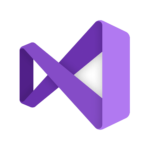In today’s fast-paced business world, having a robust accounting solution is more than a necessity—it’s a strategic advantage. QuickBooks Enterprise stands out as a powerhouse for managing a business’s financial health, streamlining processes, and enhancing budgeting accuracy. This software not only simplifies complex financial tasks but also provides an integrated platform for detailed reporting and planning. Its significance in the realm of finance management cannot be overstated, as it offers businesses of all sizes a comprehensive toolset to manage their accounting needs efficiently.
This article delves into the top features of QuickBooks Enterprise 24 that every business should be aware of. From enhanced data encryption ensuring utmost security to the convenience of prepayments on sales orders, improved list searches, and advanced inventory lot tracking. Additionally, it introduces the concept of multi-level item categorization, an upgraded Employee Center, seamless software updates, and integrated 401(k) plans for enhanced payroll. The advanced pricing features further empower businesses with tools for sophisticated budgeting and financial management. Each of these features is designed to provide businesses with the capabilities to not only manage their finances more effectively but also to leverage financial data for strategic decision-making.
Enhanced Data Encryption

AES 256 Encryption
QuickBooks Enterprise 24 has upgraded its encryption standards to AES 256-bit, ensuring that data is secured with the same level of encryption technology used by top banks. This applies to data stored locally, hosted remotely, or backed up online [1].
Enhanced Data Security
The security infrastructure includes multiple layers of protection across network, storage, and physical access, safeguarded by industry-recognized security measures and virus safeguards. QuickBooks employs firewall-protected servers and password-protected sign-ins to enhance security [2].
Data Protection Measures
Data residency is maintained by storing information on Intuit-managed systems within the user’s home country, primarily on Amazon Web Services (AWS). This setup ensures compliance with local data residency laws and provides redundancy through regular backups [2]. Access to QuickBooks company files is tightly controlled, with TLS-protected virtual desktop connections and authentication measures to prevent unauthorized access [1].
Prepayments on Sales Orders

Sales Order Prepayment Process
QuickBooks Enterprise 24 introduces a streamlined process for handling prepayments on sales orders, significantly reducing manual workload. When a customer agrees to a sales order, they can show their commitment by making a down payment. This process begins with the sales order and can be managed through settings under the payments section, where prepayments are posted against a liability account, typically an other current liability [3].
Prepayment Recording
Recording a prepayment, also known as a customer deposit, starts from either the home page or the customer menu. Users select ‘Create Sales Order’ and proceed to ‘Receive Payments’ where a prepayment checkbox is now available. This update ensures that prepayments are directly linked to the sales order, simplifying the tracking and management of these transactions. Users must enter the payment amount and payment method, which can include electronic processing [4].
Prepayment Application
Once a prepayment is made, QuickBooks Enterprise 24 handles the application to invoices seamlessly. When converting a sales order to an invoice, the software automatically applies any prepayments against the invoice. This functionality not only ensures accuracy but also maintains compliance with accounting standards by avoiding negative accounts receivable. The system updates both the prepaid deposit and accounts receivable accounts accordingly, reflecting these transactions in the financial records [5].
Improved List Searches

Payroll Item List Search
QuickBooks Enterprise 24 has enhanced the search functionality within the Payroll Item List. Users can now efficiently locate specific payroll items without the need to scroll through extensive lists. This improvement is aimed at saving time and increasing accuracy in payroll processing [6].
Fixed Asset Item List Search
The Fixed Asset Item List has also seen significant improvements. With the new search capabilities, users can easily search for fixed asset items by various fields, such as purchase date, asset type, or amount. This feature simplifies the management of fixed assets and ensures that users can quickly find the information they need [6].
Memorized Transaction List Search
For those frequently dealing with recurring transactions, the Memorized Transaction List now supports enhanced search capabilities. Users can enter criteria such as transaction name, type, or account in the search box to find specific memorized transactions or groups. This feature not only streamlines the process of managing recurring transactions but also helps in maintaining accuracy and consistency in financial records [6].
Advanced Inventory Lot Tracking

Lot Number Tracking
QuickBooks Enterprise 24 enhances inventory management with its advanced lot number tracking feature. Users can enable lot number tracking for specific forms, ensuring that each item’s lot number is recorded during transactions. This feature warns users if a lot number is blank or does not exist in the inventory, thus maintaining accuracy and accountability in stock management [7].
Lot Tracking Reporting
For businesses that need to manage recalls or track the distribution of specific lots, QuickBooks Enterprise 24 offers robust reporting tools. The “Transaction List by Lot Number” report is particularly useful as it provides detailed information about where each lot was sold, purchased, or used in assemblies. This capability is crucial for effective recall management and inventory control [7].
Lot Inventory Management
Managing lot numbers across different inventory sites is streamlined with QuickBooks Enterprise 24. Users can transfer lot numbers between sites easily, ensuring that inventory levels are accurate across all locations. Additionally, the software allows for the adjustment of lot numbers already in stock, which is essential for maintaining up-to-date inventory records [7].
Multi-Level Item Categorization

QuickBooks Enterprise 24 offers enhanced capabilities for organizing inventory through multi-level item categorization. This feature allows businesses to manage their inventory more effectively by creating up to four levels of categories and subcategories, which can significantly streamline the management and tracking of inventory items.
Item Category Organization
Users can create, edit, and delete categories directly within QuickBooks Enterprise. The process is straightforward: go to Lists, select Category List, and then manage categories to add new or edit existing ones. This organizational structure not only helps in keeping inventory items neatly organized but also facilitates quicker item searches and management tasks [8].
Category Management
The enhanced category management system in QuickBooks Enterprise allows for detailed tracking and adjustments. Users can move multiple items to different categories or adjust the categorization of items in bulk, which is particularly useful for large inventories. Additionally, the system supports importing items from Excel, enabling users to update their inventory categories efficiently [9].
Categorized Reporting
Categorized reporting is another powerful feature that leverages item categories for better insights and control over inventory and sales data. Reports such as “Inventory Valuation Summary” and “Sales by Item Summary” utilize hierarchical views of categories, providing a clear picture of inventory levels and sales performance by category. This functionality is crucial for businesses looking to optimize their inventory management and improve financial decision-making [1][8].
Upgraded Employee Center

Employee Profile Management
The upgraded Employee Center in QuickBooks Enterprise 24 allows for comprehensive management of employee profiles. Employers can easily update critical information such as changes in an employee’s name, bank details, or tax filing status directly within the software. This ensures that all employee data is current and accurately reflects any changes [10].
Employee Information Tracking
QuickBooks Enterprise 24 enhances its capabilities by allowing employees to edit their personal and tax information via QuickBooks Workforce. This feature not only empowers employees but also reduces the administrative burden on payroll staff. Additionally, the software provides detailed tracking and prompts for necessary documents when changes occur, such as updated W-4 forms or direct deposit details [10].
Payroll Integration
The Employee Center is seamlessly integrated with payroll functions, streamlining the process from data entry to payroll execution. This integration ensures that payroll is accurate and reflects the latest employee information without the need for redundant data entry. QuickBooks Enterprise 24 supports various payroll features, including next-day direct deposit and automatic tax filing, ensuring compliance and timeliness [11][12].
Integrated 401(k) for Enhanced Payroll

401(k) Plan Setup
QuickBooks Enterprise 24, in collaboration with Guideline, offers businesses the ability to set up affordable, fully integrated 401(k) plans. This setup is streamlined through QuickBooks Enhanced Payroll, allowing employers to add 401(k) payroll item deductions easily. Employers navigate to Employees > Employee Center to assign these items to specific employees, ensuring a smooth integration and setup process [1][13].
401(k) Contribution Management
Once the 401(k) plan is operational, managing contributions is straightforward. Employers can schedule automatic contributions or allow employees to decide the deduction amount from each paycheck. This flexibility helps in customizing the savings plan according to individual employee preferences. Moreover, all modifications and contributions are handled directly with Guideline, providing a hassle-free management experience [1][13].
401(k) Compliance
QuickBooks ensures that all 401(k) contributions comply with current tax laws and regulations. The software automatically updates and tracks contribution limits and reports them on payroll tax forms, such as Form W-2. This compliance is critical for both employers and employees to ensure that all retirement savings are accurately recorded and reported [14].
Seamless Software Updates

Background Update Process
QuickBooks Enterprise 24 ensures that users always have the latest features and fixes through its robust update mechanism. The software can automatically download and install updates as they become available, ensuring minimal disruption and the latest security features [15][16]. For users who prefer manual updates, the option to check for updates is readily accessible, allowing for greater control over the update process [15].
Update Notifications
To keep users informed, QuickBooks provides notifications about available updates directly within the software. When a new update is downloaded, users will see an “Update available” notification, prompting them to install it at their convenience [16]. Additionally, for those who wish to stay on top of all updates, including product improvements, QuickBooks offers a section on their account or website where users can access the latest update information [17].
Scheduled Updates
For enhanced convenience, QuickBooks allows users to schedule future updates automatically. This feature ensures that the software is always up-to-date without requiring manual intervention. Users can set their preferences to automatically download and install any future updates, making the process seamless and efficient [16][17].
Advanced Pricing Features

Price Rule Setup
QuickBooks Enterprise 24 enables users to create and manage price rules effortlessly. Users can navigate to Settings, select All Lists, and then Price Rules to start creating a rule. The process allows for specifying when the rule is active with start and end dates, selecting specific customers or products, and deciding the price adjustment method and rounding options to finely tune the pricing strategy [18].
Automated Pricing
With the Advanced Pricing feature, QuickBooks automates the application of price rules, ensuring that pricing adjustments are made automatically based on predefined conditions. This includes automatic changes to item prices on sales forms and the ability to set up quantity discounts. For instance, different pricing tiers can be established when a customer buys a certain quantity of items, enhancing flexibility in sales promotions [19][20].
Pricing Customization
This feature allows for high levels of customization in pricing. Users can set price variances for specific date ranges, making it ideal for promotional periods. Additionally, price rules can be marked as “exclusive” to prevent overlapping with other active rules, ensuring that the most relevant pricing strategy is always applied during transactions [19].
Conclusion
Throughout this exploration of QuickBooks Enterprise 24, we have uncovered a multitude of advanced features designed to enhance the financial and operational pillars of any business. From the pivotal introduction of AES 256-bit encryption for unparalleled data security to the facilitation of 401(k) plan integrations within Enhanced Payroll, each attribute serves a distinct purpose in optimizing business processes. The advancements in inventory management, including the implementation of lot number tracking and multi-level item categorization, stand out as transformative tools for accuracy and efficiency in stock control and reporting.
As businesses evolve in an increasingly digital economy, the capacity to streamline operations while ensuring data security becomes paramount. QuickBooks Enterprise 24 responds to this need by offering a comprehensive suite of features that not only simplify complex financial tasks but also empower strategic decision-making through detailed financial insights. The cohesive integration of these features within a user-friendly interface underscores QuickBooks’ commitment to advancing business operations, spotlighting its pivotal role as a financial management platform that is poised to meet the diverse needs of modern businesses.
FAQs
1. What new functionalities does QuickBooks Enterprise 24 offer?
QuickBooks Enterprise 24 introduces several enhancements and new features, including improved security measures, exclusive customer prepayments options, advanced inventory report features, efficient item category management, refined item list search capabilities, a revamped user interface, enhanced reporting tools, and better integration options.
2. What are some of the advanced capabilities of QuickBooks Enterprise?
QuickBooks Desktop Enterprise, also known simply as Enterprise, is a robust business management solution ideal for growing and large businesses. It provides advanced features for accounting, inventory management, reporting, pricing rules, job costing, payroll, and more, catering to complex business needs.
3. What essential information is required to set up a QuickBooks Online account?
To set up a QuickBooks Online account, you’ll need the following crucial information: the company’s name, address, phone number, and email address; the business structure (such as DBA, C corp, S corp) and Tax ID; the accounting method (cash basis or accrual); and bank and credit card account numbers along with their statements.
4. What are the standout features of QuickBooks?
QuickBooks is renowned for its automated banking and accounting features. Key features include automatic payment reminders, data tracking, expense tracking, month-end reviews, and transaction sorting, all designed to streamline financial management and reporting.